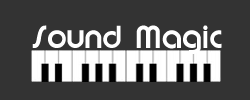 |
|
Part 1: How to lock in the right frequency, quickly and accurately, and optimize your EQ methodology
You can download PDF Version (Without Audio Demos and Interactive Features) to read it later.
Why do we need EQ? We need it to improve the sound. EQ is our main tool to operate on the frequency domain of the sound so it can directly change the timbre of the sound. In acoustic theory, a sound's timbre (color) is mostly determined by its fundamental frequency and its accompanying harmonic frequencies.
The percentage of each harmonic determines what a sound sounds like. Here are two samples for the same C4 note on a piano. They are the SAME C4 note, the pitch is the SAME. They are from the SAME instrument, the piano, but they sound DIFFERENT, because their harmonics are not the same.
Here is a very EASY and Simple Truth: "If we control a sound's fundamental frequency and harmonics, then we can control the sound, and can shape it as we want".
The timbre differences in the above samples may make you feel really good about the possible powerful effects of EQ, but wait! How can we control this? If you take a look at EQ's controls, you will find the first thing you need to do is to determine a cutoff frequency. We often hear such things as: "boost or cut x dB at xxxx Hz". Many EQ tutorials are unable to tell you how to determine these values. You have to figure it out by yourself - often through trial and error - and that's one reason why a mixing engineer is so valuable.
Finding that right frequency is really a difficult job that can take years of training and experience. Acquiring "Golden Ears" takes a lot of time and effort. I can still remember the 5 years I spent listening to different frequency sine waves for an hour each day, just to get me started down the path! If you are not a genius, this painful process is pretty much a necessity. Finally, after 10 years of this, I figured out a much quicker way to get this done. It won't necessarily replace those "Golden Ears" but it does get the job done and the best thing is that it is friendly to a starter. Here is my "down and dirty" "quick and easy" method: 
But once you find the right frequency, there is still another big problem. The music doesn't sit still. You will find yourself chasing different frequencies as your song continues to play. Trying to change frequencies for each changing note is next to impossible in real time.
However, there IS a solution to this problem.
Many mixing engineers spend a huge amount of time carefully editing this automation - it's a really time consuming job. Let's suppose the track is 4 minutes long and you need to adjust your frequency settings every 5 seconds. (OK, that's the case if your music has average note durations of about 5 seconds, most music isn't that slow). You've also got, say, 5 bands of EQ - and you also need to decide the Q value and Gain Value of each of these. So, in total, about 15 adjustments need to be made every 5 seconds (on a slow tune...) - and I'm sure you already have a headache just reading this.
What's more, you need to find where in the music it is possible to make this change. If you change the frequency at the wrong time, you will hear a slide effect, like the samples below. Very bad effect - nobody wants to hear that!
It gets tougher yet. In most music, the signal is "polyphonic" which means you're going to have more than one note at a time, maybe a chord, or several instruments playing simultaneously. How can you determine the target frequency with all this going on? At this point, most mixing engineers choose a compromise. And that's why many people saying mixing (or mastering) is the art of compromise. If you can compromise well, you will be a winner; if not, you'll nail down that amateur sound!
The common compromise solution is try to locate a frequency range which covers the necessary harmonics, the width of which can be controlled by bandwidth. But this common solution has 2 major flaws:
This is an old story of EQ which human beings have been hearing (and struggling with!) for around 40 years (The First Parametric EQ design appears in 1971). In the last decade or two, the recording business has been changing rapidly. Digital audio is now the norm. We have the internet and software plugins that give us amazing tools. Suddenly it's possible to record music at home. Good music, good recordings, that would have required million dollar studios just a few years earlier. But while we've gone from expensive hardware boxes to software downloads, the basic principles behind EQ haven't changed. Why do we still confront these basic problems, whether hardware or software, with the same basic tools? Where are the new ideas?
Our children shouldn't be forced down the same old error filled path. I believe its past time for a change in EQ. I believe we need a new type of EQ, a Pitch Tracking EQ.
To evolve into a solution to our problems, our new EQ needs to:
After breaking through some technical barriers, Sound Magic presents Neo EQ. This Pitch Tracking EQ is designed to solve the above mentioned issues by detecting the fundamental frequency and harmonics, and tracking the changes within the music. By doing so, it locks onto the pitch of the signal. With all the different varieties of music signals that cross a mixing console - solo instrumentals, solo vocals, instrument ensembles, entire mixes - Neo EQ utilizes different algorithms and modes designed for each musical situation, allowing it to lock on to the "right" frequency for you every time. Don't believe it? Listen to the demos to hear Neo EQ in action!
These demos show how Neo EQ can change a sound more effectively than a common EQ. And without all the time and energy needed for a common EQ to do the job.
In our next tutorial, we will explain what sorts of distortion EQ can inadvertently add to your sound. And, of course, how to optimize the use of EQ to minimize this distortion so you can achieve a natural and beautiful sound. Next: Part 2: How to Minimize the Distortion and Negative Effects of EQ, facts and solutions. Below is a list of relative Products/Service you may interested, Click on the GUI picture to see more details
|
|